Mike Stirling has just released a still in-development version of his Linux based WebRadio software, which supports the RTL-SDR. WebRadio allows someone to connect to a remote RTL-SDR device via a web interface over the internet, much like WebSDR.
There is an installation guide here.
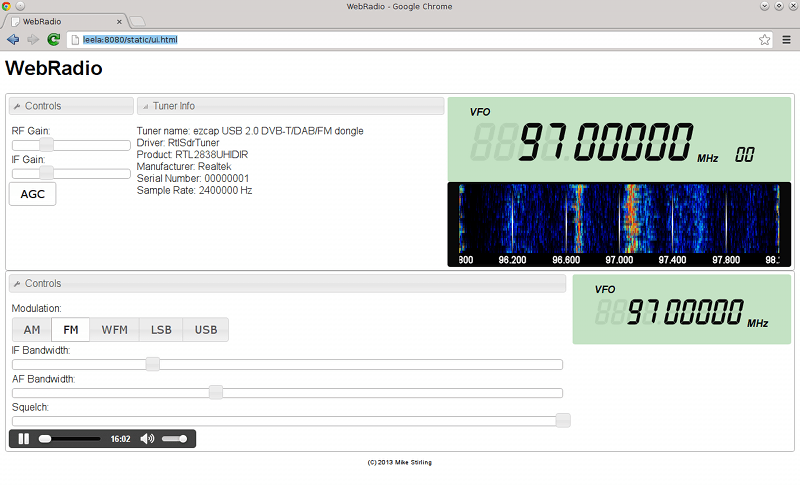
I was able to compile, install and run the software, but there were a few issues that required resolving.
First, after installing all the prerequisite packages via my package manager, and running the configuration as mentioned in the installation guide, I ran ‘make’ and received this error, due to my virtual Linux test machine being 32-bits.
web/httpserver.cxx:116:3: error: format '%lu' expects argument of type 'long unsigned int', but argument 5 has type 'size_t {aka unsigned_int}'
I was able to get around this error simply by opening httpserver.cxx, and commenting out line 116, which was just debugging log code.
Next, I ran ‘lsusb -v’ at the terminal, and recorded my RTL-SDRs serial number, under ‘iSerial’, which for me was ‘00000013’.
I then went into the src directory and ran ‘./webradio 00000013′, and tried to connect to 127.0.0.1:8080 in my browser, but the ui.html file could not be found. I discovered I needed to copy the html folder into the src directory. Now the ui.html file showed in the browser, but it did not work. Reading the readme file inside of the html folder showed me that I needed to download JQuery and JQuery UI into the html folder. The Readme file shows exactly how to do this.
After doing that everything works fine and I was able to tune to stations easily. Sound quality is still quite poor, and half the controls don’t seem to do anything yet, but it’s looking great for software still in development.
The post New (Work In Progress) WebRadio Software for the RTL-SDR Released appeared first on rtl-sdr.com.